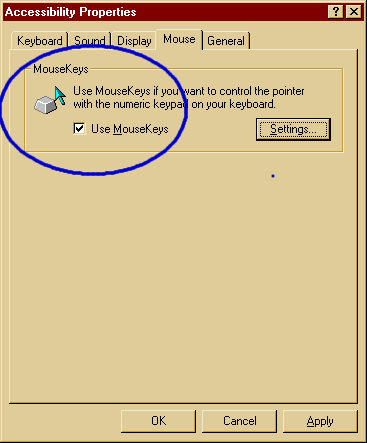|
|
Mouse Keys
Mouse Keys is software that transforms the traditional numeric keypad into a directional mouse. When activated, each number on the numeric keypad controls a direction for the mouse or cursor.
For example, pressing the 6 key on the numeric keypad directs the mouse to the "right". Pressing the 9 key directs the mouse "up & to the right". Pressing the 1 key directs the mouse "down & to the left".
Other keys on the numeric keypad have the functions found with the traditional mouse such as; single click, and drag-lock. Settings allow for adjusting the acceleration and speed of onscreen mouse.
There is no cost for this software- its free! This has been created keeping with the philosophy of universal design- becoming just another extention of the computer.
A great utility if for some reason you find your self without a traditional mouse and no way of accessing the computer.
Easy Access, Macintosh
For Windows 95, Windows 98, Windows ME, Windows 2000, and Windows XP. You will find MouseKeys within the "Control Panel", then open "Accessibility Options".
Be sure that Use Mouse Keys is "Checked"
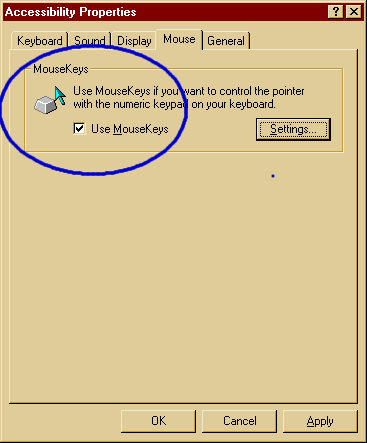
|
|