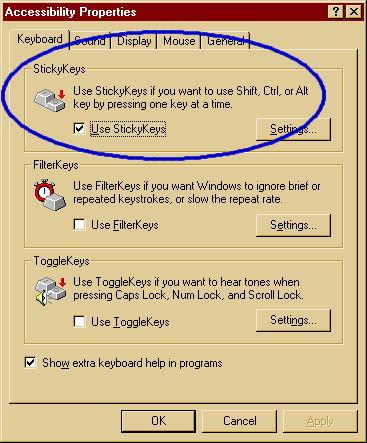|
|
|
StickyKeys
NO COST! A helpful, often overlooked, software application that allows for pressing 2 or more keyboard keys simultaneously.
StickyKeys (or latch key) allows users to press a key and then release it, and then press the other key or keys without having to press and hold all simultaneously.
For Windows 95, Windows 98, Windows ME, Windows 2000, and Windows XP. You will find StickyKeys within the "Control Panel", after you open "Accessibility Options"
Be sure that Use StickKeys is "Checked"
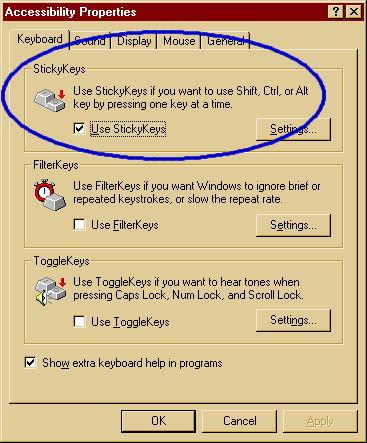
|
|